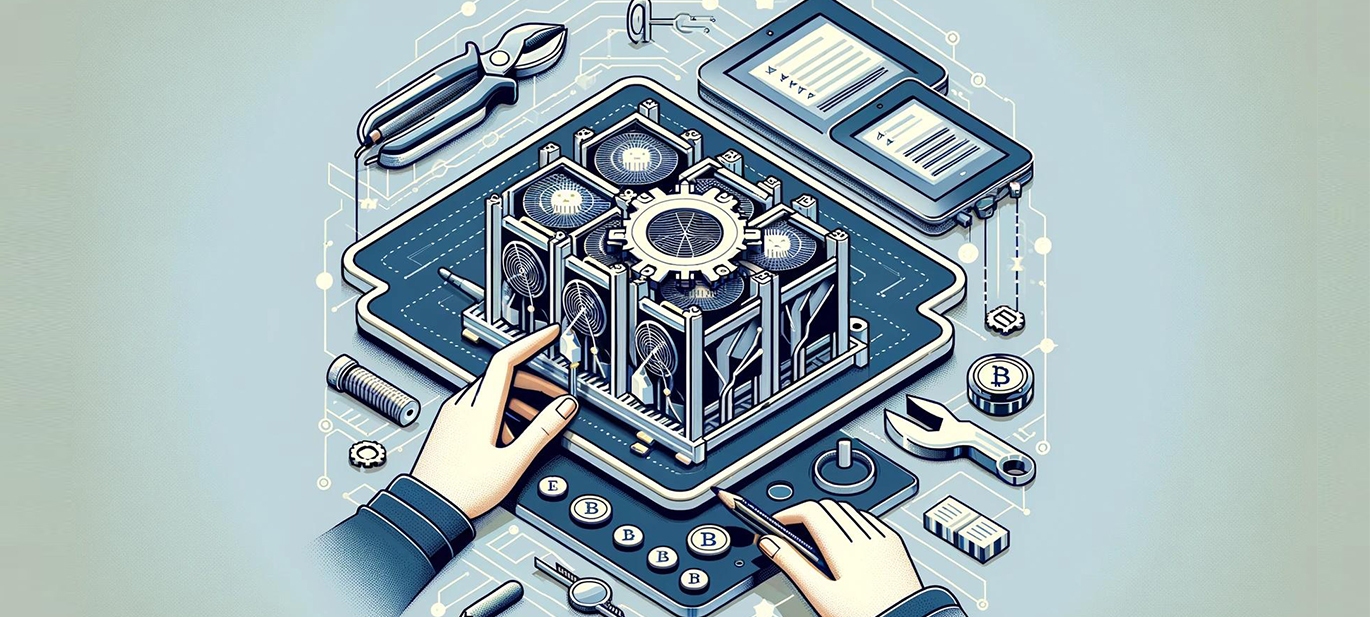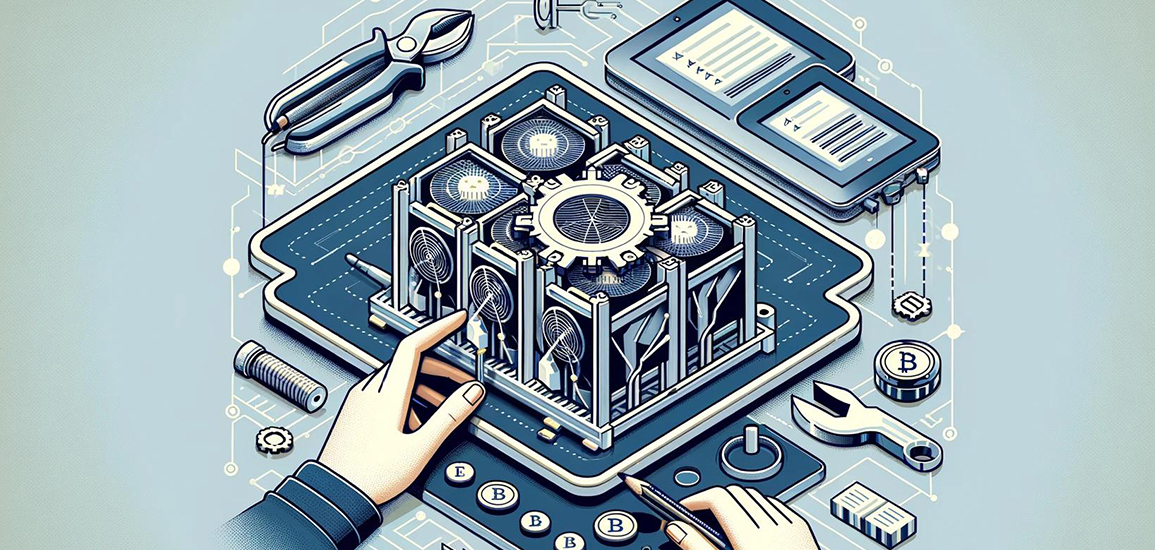
01/23/24 - Alan G.
Introduction
The journey into cryptocurrency mining can be both exciting and overwhelming. For newcomers, the key to a smooth start lies in setting up their first ASIC (Application-Specific Integrated Circuit) mining rig correctly. ASIC miners are custom-built to mine cryptocurrencies like Bitcoin efficiently. In this guide, we'll walk you through the process step-by-step, from unboxing your ASIC miner to initiating your first mining operation.
Step 1: Unboxing and Preparing Your Space
Unboxing your ASIC miner is the first step towards your mining venture. Ensure you have a clean, dust-free, and well-ventilated area to set up your rig. Keep in mind that ASIC miners can generate significant noise and heat, so a cool environment with good airflow is crucial.
Step 2: Understanding Power Requirements
Before powering your device, it's important to understand its electricity needs. Most ASIC miners require a 220-240V power supply and can consume a lot of electricity. Ensure your electrical setup can handle the load and consider investing in a power surge protector to safeguard your equipment.
Step 3: Connecting to the Internet
A stable internet connection is vital for mining. Connect your ASIC miner to your router using an Ethernet cable. While some miners support Wi-Fi, a wired connection is preferred for stability.
Step 4: Hardware Setup
Once placed and connected to power and the internet, it's time to connect any additional hardware. This might include setting up the power supply unit (PSU) if it's not built-in. Follow the manufacturer's instructions to connect the PSU to your miner properly.
Step 5: Configuration
To configure your ASIC miner, you'll need to access its web interface. This typically involves finding the device's IP address on your network. Tools like Advanced IP Scanner for Windows or LanScan for Mac can help you find the IP address.
Step 6: Accessing the Miner's Interface
Type the IP address into a web browser on a computer connected to the same network. You'll be prompted to enter a username and password, which is usually "admin/admin" by default—change these credentials to ensure security.
Step 7: Joining a Mining Pool
Unless you plan to mine solo, joining a mining pool is recommended to increase your chances of earning mining rewards. Enter the pool's details into your miner's configuration page, including the server URL and your worker ID.
Step 8: Starting the Mining Operation
After configuring your miner and connecting it to a pool, save your settings. Your ASIC should start mining automatically. Monitor the machine's status through the web interface to ensure everything is running smoothly.
Step 9: Maintenance
Regular maintenance is key to the longevity of your ASIC miner. Keep the software updated, clean the hardware periodically, and monitor its performance to detect any issues early.
Want to learn more?
Setting up your ASIC mining rig is just the beginning. At JSBIT, we provide not only the hardware but also the expertise and support you need to thrive in the mining landscape. Explore our selection of premium ASIC miners and let us guide you towards mining success. Start your journey with JSBIT today and harness the full potential of cryptocurrency mining.
Visit www.JSBIT.com for more.
Sources:
- ASIC Miner Value, asicminervalue.com – A resource for checking various ASIC models and their specifications
- "How to Set Up a Bitcoin Miner," CoinDesk, coindesk.com – Provides general guidelines for setting up mining equipment.
Post time: Jan-23-2024